|
|
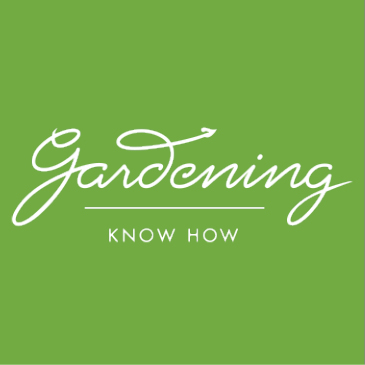
Get Good at Gardening Grow your knowledge by reading articles about what to plant where and how to care for different flowers and veggies. Learn more… |
|

Above Par Golf Videos Watch moments from recent golf tournaments, get lessons to improve your swing, and see every hole at famous courses. Learn more… |
|
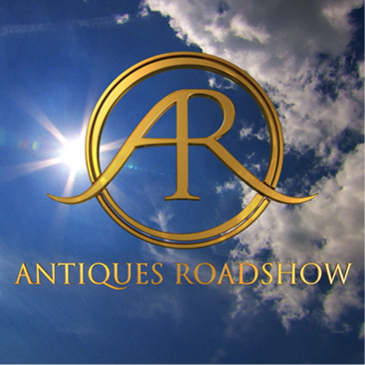
Trash or Treasure? Check out the Antiques Roadshow episodes to see some owners thrilled by their object’s value and others disappointed. Learn more… |
|
|
|
 Have a Sizzling Time During National Grilling Month
Have a Sizzling Time During National Grilling Month