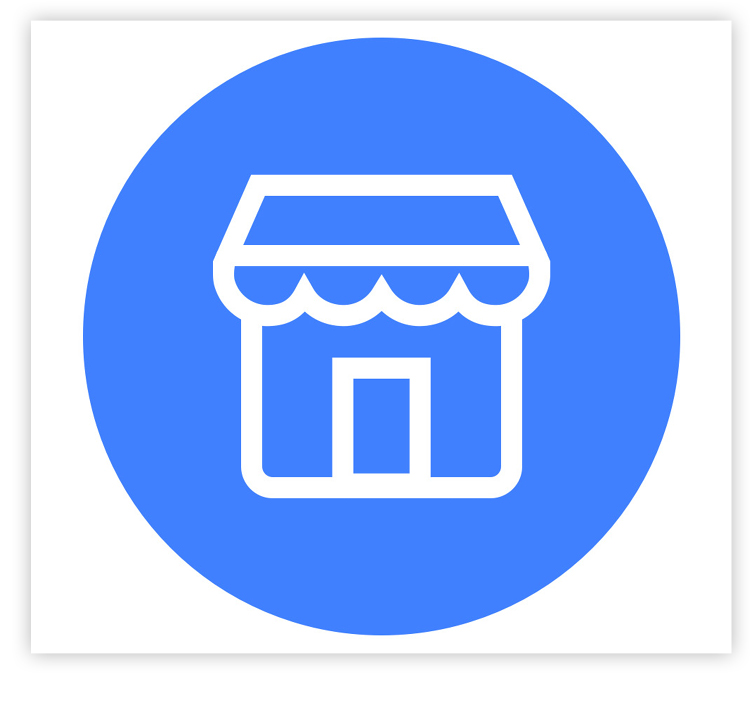 Facebook Marketplace is an online shop similar to Craigslist, where you can buy and sell items. It’s also home to a variety of scams.
Facebook Marketplace is an online shop similar to Craigslist, where you can buy and sell items. It’s also home to a variety of scams.
Here are some of the most common scams on Facebook Marketplace:
Fake and Broken Items
It’s easy to put a Gucci logo on a bag or the Nike Swoosh on a shoe, and scammers can use any image they like to advertise their goods. Be aware that if the price is much lower than usual, it’s most likely a fake. Inspect the item thoroughly before you buy it.
Sellers Requesting Payment in Advance
If a seller asks you to pay for an item in advance that you have not seen in person, walk away. If you do pay in advance, the seller may never show up with the item. Remain suspicious even if the seller displays the item on a video call, since you can’t verify that the item is in your local area. If you’re interested in an item, meet the seller in a well-lit, public area and agree on a method of payment beforehand.
Unusual Payment Methods
Only use Facebook Checkout, PayPal, or cash when it comes to Facebook Marketplace. If you use PayPal, don’t select the “Friends and Family” option, since this will completely negate your ability to get a refund and be protected by PayPal. Also think twice about Venmo, the online payment processor for mobile devices, since scammers often use Venmo to buy items with stolen credit cards.
Fake Accounts
Fake accounts are a big scam on Facebook itself and now they’ve bled over to Marketplace. Before considering buying from or selling to anyone, check that person’s Facebook page. If it looks strangely empty of content, there’s a good chance it’s a fake or stolen account. Such people may buy from you in an effort to meet up for nefarious purposes.
If you suspect something isn’t right about a Facebook Marketplace listing, you can always report the ad. Click on the item to display the full listing, then click or tap on the ellipsis “…” icon and choose “Report Listing.”


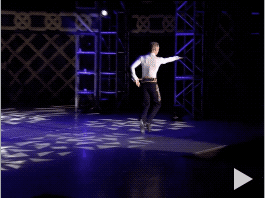





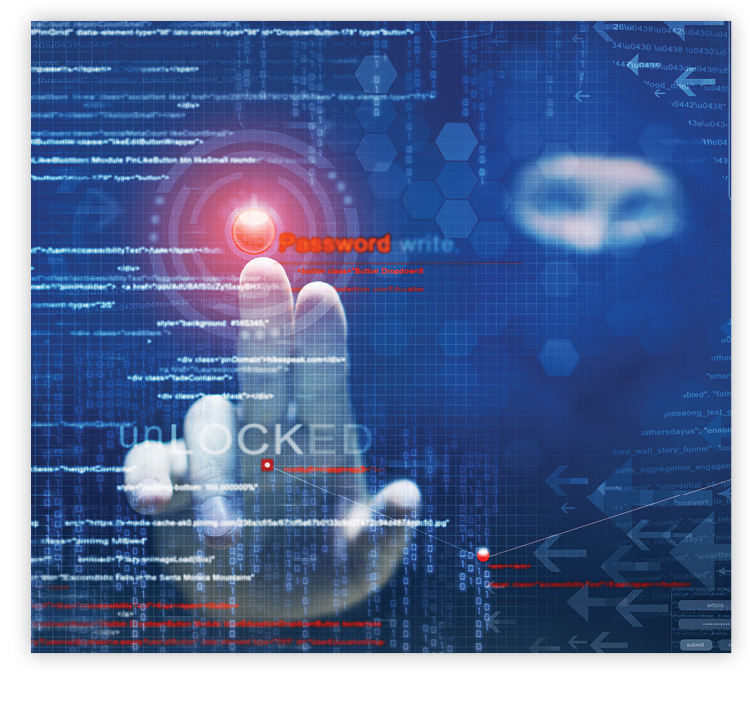 Question: How can I tell if my identity has been stolen?
Question: How can I tell if my identity has been stolen?


