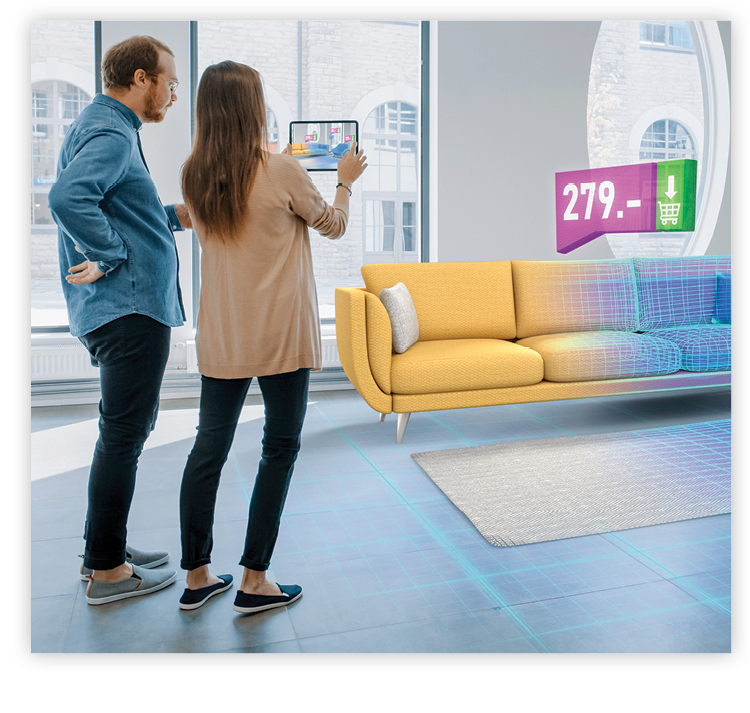Stay Alert – DON’T FALL FOR
ROMANCE SCAMMERS
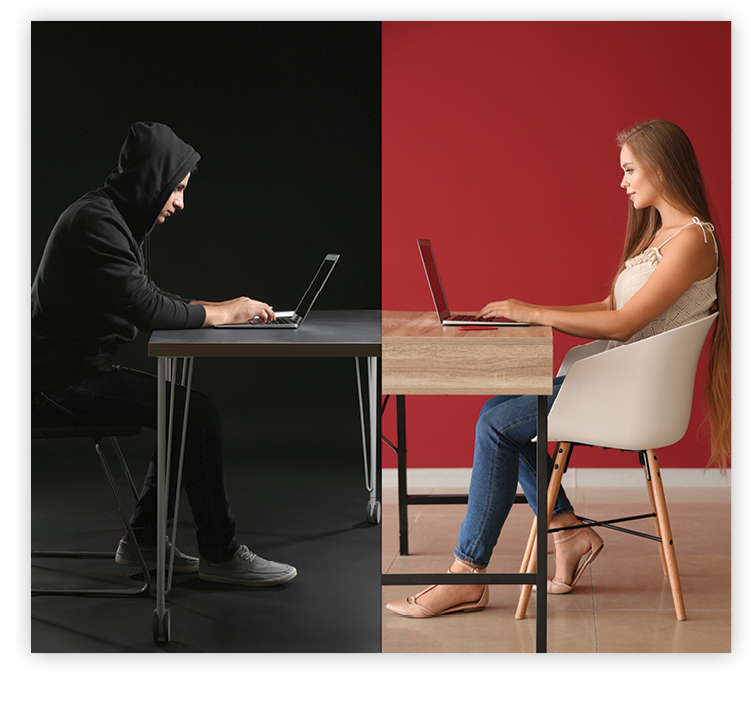 A romance scam occurs when a criminal creates a fake profile — on social media or through a dating app — and feigns romantic interest to create a feeling of trust and scam the victim out of money.
To spot a romance scam, watch for these red flags, which identify what scammers typically do:
A romance scam occurs when a criminal creates a fake profile — on social media or through a dating app — and feigns romantic interest to create a feeling of trust and scam the victim out of money.
To spot a romance scam, watch for these red flags, which identify what scammers typically do:
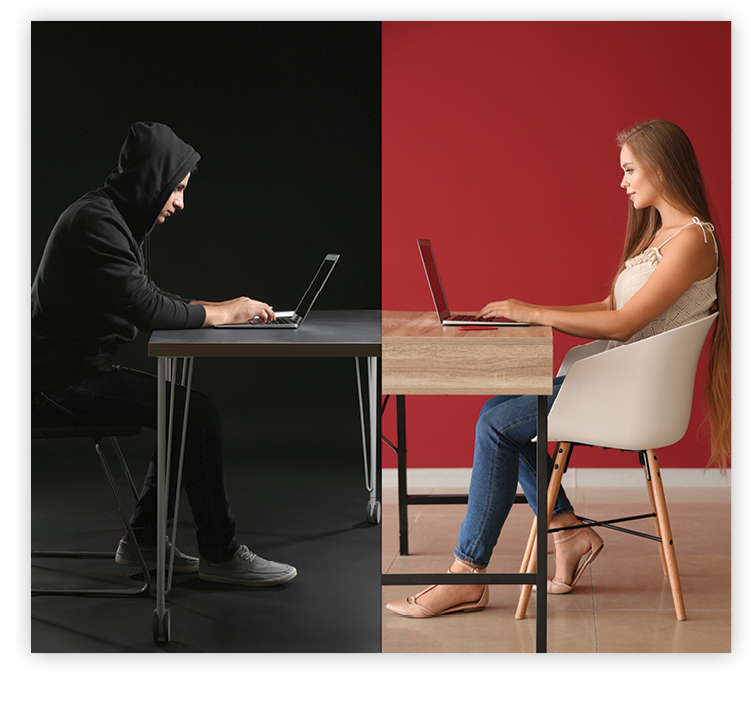 A romance scam occurs when a criminal creates a fake profile — on social media or through a dating app — and feigns romantic interest to create a feeling of trust and scam the victim out of money.
To spot a romance scam, watch for these red flags, which identify what scammers typically do:
A romance scam occurs when a criminal creates a fake profile — on social media or through a dating app — and feigns romantic interest to create a feeling of trust and scam the victim out of money.
To spot a romance scam, watch for these red flags, which identify what scammers typically do:
- Pretend to be heroes in faraway places. They may claim to be Marines, soldiers, admirals, generals, diplomats, or surgeons.
- Say they’ve “fallen in love” quickly. They’ll often use endearing terms such as “darling” and “love of my life” and attribute the budding romance to destiny or fate, making the victim feel as special as possible.
- Post a profile with vague or few images across platforms. These scammers will usually impersonate someone else and have only one or two images of the person they’re pretending to be.
- Try to move to a more personal communication platform. Dating sites and apps have parameters in place to help spot scammers and ultimately remove them. That’s why scammers may try to quickly get you to move to a more private communication platform, such as emailing or texting.
- Ask for money. If a love interest you’ve met online asks for money before you’ve met in person, you’re being scammed.