HELP & SUPPORT
INTERNET
Log into your Webmail account and click the Settings icon, then click the Password link.
There are three different ways to set up your SRT.com or Minot.com email on a smartphone.
The SRT Internet Help Desk is open 24/7 at 701-858-7873 to help walk you through this process.
Customers should be mindful of the following when choosing a setup method:
- The number of devices they use to check their email account
- Where messages should be stored
- The 20 GB storage limit
Mobile App
The Mobile App is recommended for smartphone and other mobile devices.
The SRT Email mobile app is available at the Apple App Store and Google Play Store.
IMAP Setup
IMAP (Internet Message Access Protocol) configuration is useful when multiple devices are used to access the same email account because messages remain on the server until deleted or moved to a device’s local folder. See the Help section of your email software for local folder options. If you set up your smartphone using IMAP, make certain that all other devices are also configured for IMAP so your email messaging experience is consistent from one device to the next.
The native email app on a smartphone will need the following information to be set up correctly:
- Email address and password
- Your username is your email address. User@srt.com or User@minot.com for example
- Incoming email server: imap.srt.com (SSL is supported)
- Outgoing email server: smtp.srt.com
- Sign-in is required for the outgoing mail server
POP3 Setup
Although it may not be ideal for a smartphone, POP3 (Post Office Protocol) configuration may be used when a single device is used to access the email account because messages are immediately removed from the server and reside on the customer’s device until deleted. However, iOS devices and some others offer additional POP3 features for multiple devices accessing a single account. If you set up your smartphone using POP3, make certain that your phone has enough storage capacity for the messages you will be saving.
The email app on a smartphone will need the following information to be set up correctly:
- Your email address and password
- Your username is your full email address
- Incoming email server: pop3.srt.com (SSL is supported)
- Outgoing email server: smtp.srt.com
- Sign-in is required for the outgoing mail server
* When you select your email checking frequency, keep in mind that the more often your phone checks email, the more battery you will consume and the more data from your data service plan will be used.
Log in to Webmail and open your settings by clicking the settings icon. Click Mail Preferences and in the next menu, select Mail Forwarding.
To set up your email software, such as Outlook or Apple Mail, you will need the following information.
- Username: Your SRT Internet Username
- Password: Your SRT Internet Password
- Email Address: Your SRT Internet Username@srt.com or Username@minot.com
- Incoming (POP3) Mail Server: pop3.srt.com or…
- Incoming (IMAP) Mail Server: imap.srt.com
- Outgoing (SMTP) Mail Server: smtp.srt.com
- Your outgoing mail server requires authentication
Call the SRT Internet Help Desk 24/7 at 701-858-7873 for help setting up your email.
The maximum incoming message size is 40 Megabytes and the maximum outgoing message size is 25 Megabytes.
Protect Yourself
Spam is simply junk email. Messages are typically sent to a list obtained by companies that specialize in creating email distribution lists. Spam is similar to telemarketing calls and spammers typically send a piece of email to a distribution list in the millions, expecting that only a tiny number of readers will respond to their offer.
SRT provides customers with an email filtering technology with complete email intrusion prevention, effectively eliminating threats before they impact customers.
The filters used by SRT can block most junk email from reaching your inbox. A few unwanted messages can still get through. Follow these steps to personalize your filter policies:
- In Webmail or the SRT Email mobile app, simply move messages that are spam to the Spam folder. The filter will be updated and try to block similar messages in the future. Or
- Go to Webmail and log in to your Personal Email. Click the Settings icon (gear) in the upper-right corner next to your name or email address.
- Click the Junk Mail link to choose junk mail delivery options.
- If you have a legitimate sender with a consistent “from” address that you do not want to receive further email from, you add that sender to the Blocked Sender list.
Phishing, pronounced “fishing”, is a scam where the perpetrator sends out an email message that appears to come from a well known business, such as eBay, PayPal, Yahoo, CitiBank, etc., in an effort to get personal and financial information from the recipient. There have also been attempts to get SRT customers to share their email address and password. And unfortunately, some customers have obliged.
The Federal Trade Commission warns users to be suspicious of any official-looking email message that asks for updates on personal or financial information and urges recipients to go directly (don’t use the links given in the suspicious message) to the website of the company to find out whether the request is legitimate. If you suspect you have been phished, forward the message touce@ftc.gov or call the FTC help line, 1-877-FTC-HELP.
If you receive a phishing attempt. Go to Webmail or the SRT Email mobile app and simply move those messages to the Spam folder. The filter will be updated and try to block similar messages in the future. The Spam folder will clean up on it’s own.
Most likely, your email address has been spoofed. Meaning, someone has sent email to others and listed your email address as the return address. Although this is not a security breach, it is poor etiquette.
Spyware is programming that is put in someone’s computer to secretly gather information about the user and relay it to advertisers or other interested parties. Spyware can get in a computer as a software virus or as the result of installing a new program.
Adware is software designed to serve in advertising and can usually be thought of as spyware because it almost always includes components for tracking and reporting user information, just like spyware. Adware is a common cause for pop-up advertisements and homepage hijacking.
Spyware and Adware are usually controlled the same way. A couple of the popular applications are Ad-Aware and Spybot. Anti-spyware and anti-adware is now frequently included in popular anti-virus applications such as SRT’s TechHome.
Absolutely! As effective as the SRT filters may be, they are only filtering email and not any other avenues that viruses may travel such as a flash drive or CD. Only up-to-date anti-virus software and a firewall such as SRT’s TechHome can control that possibility.
SRT’s TechHome provides Parental Controls in addition to virus protection, spyware blocking and several other security features for Windows-based computers.
Account & Billing
Yes. Lifeline and Link-Up are federal programs offering telephone and Internet discounts to low-income customers.
Internet 101
If your device is not mobile like a smartphone, laptop or tablet, definitely use the Ethernet port. For example, SmartTVs, streaming devices like Roku and Amazon FireTV, and video game systems are examples when using the Ethernet port instead of WiFi is recommended to give better performance. You may have heard this referred to as “hard wiring.”
Sounds like your Internet speed package doesn’t support the Internet activities in your household, and you might want to consider an upgrade. Each activity takes up part of your total internet speed plan, so a faster speed is a good option for families using many devices at once.
2.4 GHz can reach further throughout your home or office, but it can suffer from interference issues from other networks and household devices.
5 GHz WiFi is faster and is less likely to suffer from interference, but the signal does not travel as far.
A WiFi connection will almost always be slower than a wired connection. This is because WiFi can have interference caused by other WiFi devices on the network, and a wired connection avoids this interference since there is a direct connection to the wired device.
The more devices you own and the more you game or watch streaming video, the more likely you are to need a faster connection. As you add devices in your home and spend more time on them you may need to increase your Internet speed package.
Depending on the size and layout of your house we may need to move your modem or other equipment. Other times, we may add an additional piece of equipment called an access point to cover your whole home. No matter your needs we can work with you to come up with a Wall To Wall WiFi plan!
You can check your speed with our Speed Test. You should always test your speed with a hard wired device instead of over WiFi to get the most accurate results. If you still aren’t getting proper results, give SRT a call.
A smart TV that buffers and hesitates may have a connection issue, a speed issue or a software issue.
For best results, make sure your smart TV is hard wired to your Internet connection and that you have an Internet package that is able to support all of your devices.
Maybe. Newer devices support the latest WiFi standards for a faster wireless connection, have up-to-date operating systems that are more secure and have the processing power to support the activities that you would like to do faster.
Equipment & Networking
SRT permits the use of VPN connections so long as they are used in accordance with our applicable terms of service and policies. For help setting up, using, or troubleshooting your VPN connection, please contact your VPN provider.
SRT utilizes several technologies to deliver service, therefore, the modem required for service is provided by SRT at no additional fee.
You will likely need equipment from SRT depending on how the service is delivered. Fortunately, SRT will provide a router required for service. In some cases, SRT equipment can be “bridged” to allow the installation of customer owned routers. See our Internet Security Waiver at SRT.com/legal for more information
SECURITY
Quick Links
Alarm Panel & Equipment
Enter your four digit user code followed by the bypass key (6) and the 2 digit zone number you wish to bypass. This sequence must be entered continuously or the sequence will not be accepted.
Call the Central Monitoring Station and request your account be placed on “Test.” You will need your Pass Code for this. Arm your alarm and wait for the exit time to expire. Then, you activate as many devices as you wish. Allow the siren to sound for at least 30 seconds. Disarm the system. There will be a zone number displayed for each zone you activated. This same information should have been received by the Central Monitoring Station. In the event a zone does not appear as expected, re-test the system. Each zone should be tested once each month.
The battery will continue to operate the system until power is restored or the batteries are exhausted.
Note: Adjusting the panel volume does not affect the intrusion siren volume.
ProSeries Systems
- Tap the “Pull-down” menu at the top of the panel screen
- Adjust volume
- Tap “X” to close
Lyric Systems
- Press Home
- Tap “Settings”
- Adjust volume
- Tap “Save”
Lynx Systems
- Press Home button
- Tap “Security”
- Tap “More”
- Tap “Settings”
- Adjust volume
- Tap “Save”
ProSeries Systems
- Tap Menu (three horizontal lines at the bottom of the screen)
- Scroll to and tap “Tools”
- Enter your code
- Tap “Reboot System”
- Tap “OK”
Lyric Systems
- Press Home
- Tap “Security”
- Tap “Tools”
- Enter your code
- Tap “Advanced”
- Tap “Reboot”
- Tap “Yes”
Lynx Systems
- Press Home button
- Tap “Security”
- Tap “More”
- Tap “Tools”
- Enter your code
- Tap “Test”
- Tap “Reboot”
- Tap “Yes”
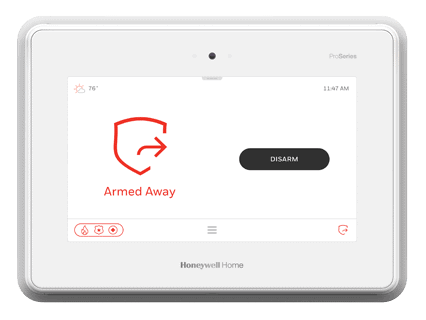
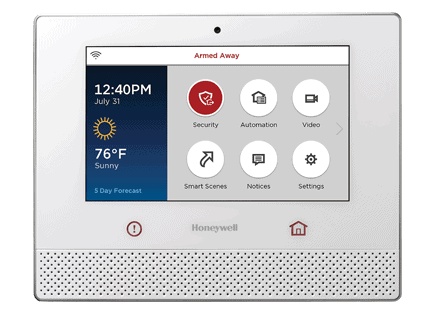

Notifications and Monitoring
Did you lose power before you received the call? If so, how long was the power out? The battery should maintain the system for 2 to 4 hours. If you did not lose power or the power was off only a short period, the battery should be replaced. If the power was out a longer period of time, the battery should recharge. If the battery does not recharge properly you will be notified again in 24 hours. (The Alarm Panel backup battery may take up to 48 hours to fully recharge.)
Yes – You can set up notification preferences in the Total Connect app.
All signals are verified back to the premise. Then, the police or fire department is dispatched. Next, the customer’s Contact List is called. In the event of a Panic Alarm or Duress Alarm, we dispatch the PD first, then call the customer’s Contact List.
Contracts & Billing
Yes, with MyChoice packages you can get a discount on your residential services with SRT.
Yes, a variety of agreement terms are available.
We require a 60 day written notice after the initial agreement is completed.
Battery Replacement
- On Honeywell Alarm Panels with a touch screen, the device name will appear on the screen with a low battery alert. Refer to the Wireless Replacement Battery Chart under Quicklinks.
- On older Alarm Panels with no touch screen, a Zone Number may appear with a low battery alert. Call SRT at (701)852-8888 for the device name and the battery needed.
- For customers with our Maintenance Agreement, contact SRT at (701)852-8888 for a replacement battery.
- If you have SRT’s Security Maintenance Agreement, conact SRT at 701-852-8888 and we will provide you with a free battery.
- You may also find replacement batteries at Walmart, Batteries & Bulbs, etc.
- Batteries are included with your Security Maintenance Agreement, but the agreement does not include installation. Batteries can be self-installed. Or, if an SRT technician is requested, charges will apply.
- If you do not have a Security Maintenance Agreement, batteries can be picked up at SRT headquarters for $5.00 each. If you would prefer SRT to mail you a battery, there is an additional $2.00 shipping and handling fee; these charges may be billed to the customer’s account.
- Customers may sign up for the Maintenance Agreement for a monthly fee, however, it will only cover any subsequent charges as noted in the Agreement.
- Place the system in “Test” by calling the Central Station: 1-866-607-7458. They may need your account number and/or password.
- When complete, call again to take system out of “Test”.
Call SRT at (701)852-8888 or (701)839-2121 to be transferred to our Security Help Desk between 8:00 AM – 4:00 PM Monday – Friday.
- Enter your four digit Master Code two (2) times; Arm/Disarm twice.
- If your panel continues to beep, turn down the volume:
- Select “Security”, “More”, “Settings”, adjust volume and “Save”.
Yes, you may still Arm & Disarm your security system.
Select “Security”, “Zones”, select the zone, select “Bypass”, and enter your four digit master code.
Permits, Ordinances & Insurance Credits
The City of Minot does have False Alarm Ordinances.
Click to view the Alarm Ordinance and Application for the City of Minot
Fill out the Owner’s Insurance Premium Credit Request Form and submit it to your insurance company.
PHONE
Account & Billing
Yes. Lifeline and Link-Up are federal programs offering telephone and Internet discounts to low-income customers.
No. With the distinctive ring feature added, you only need one phone line.
No. Internet service is available without a landline.
BUSINESS
Frequently Asked Questions
No, SRT does not offer answering service or virtual receptionist service.
GENERAL
SmartHub
Getting SmartHub is easy!
1. Visit srt.com/smarthub
2. Click on “Sign up to access our Self Service site.”
3. Enter your account number found on the upper right hand corner of your SRT bill, your name, and email address.
Simply search for “SmartHub” in the Apple Store® or on Google Play®. Look for the purple “hub” logo!
Yes. The SmartHub website shows all of your accounts with the amounts due and other detailed information. On the App, tap the Bill and Pay icon. The total due of all accounts shows and below it you can select different information by account, such as partial payment option, billing history and payment history.
Billing & Payments
SRT customers receive their statements on or around the 22nd of the month. The due date is the 9th of the following month.
The State of North Dakota mandates all telephone companies collect the Telecommunications Relay Service Subcharge for each telephone line monthly. The surcharge helps to pay for the costs of establishing and maintaining a statewide Relay Service for the hearing impaired.
The Federal Subscriber Line charge was imposed by the FCC and has been in effect since June, 1985. This surcharge brings local service rates more in line with the actual costs and affects telephone customers throughout the United States.
Current amounts for these charges can be found under the Universal Telecommunications Service Notification section on the Legal page.



