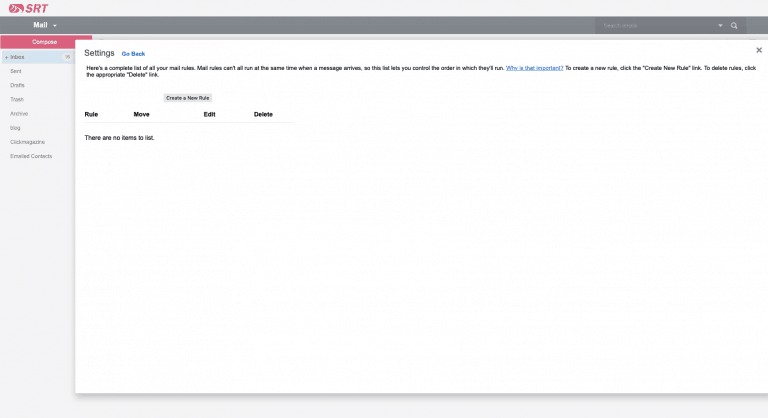To see your Webmail Mail Filters settings, log into webmail.srt.com and click on Preferences and select the Mail Filters tab. Your list of filters should appear in the tab. Double-click the filter you wish to observe. See example below.
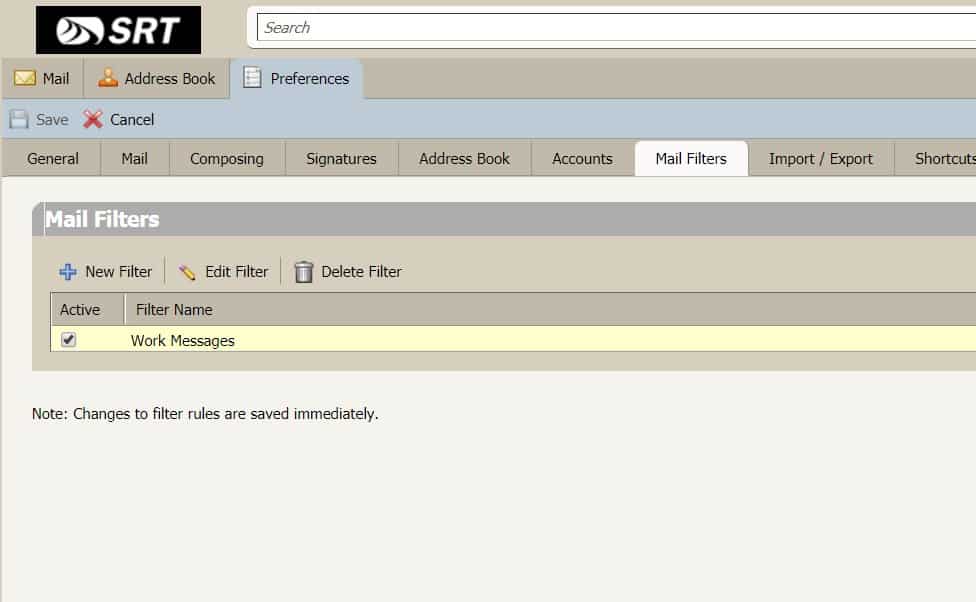
To add and apply Rules – as they’re called – in the new Webmail when it becomes available on May 13, log into webmail.srt.com, open your Settings by clicking the Settings icon [Gear], then click Rules and the Create a New Rule button to develop the Rule(s) you wish and click Save.