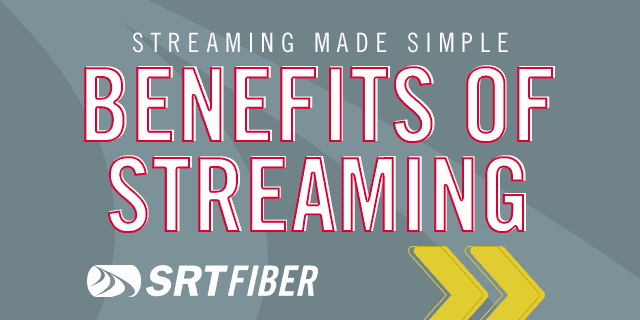Short Tutorial/FAQ – What Can I Do With My Old Tablet?

Question: What can I do with my old tablet?
Answer: If you don’t want to sell your old tablet, you can always find a new purpose for it around your home. Take a look at these ideas:

Question: What can I do with my old tablet?
Answer: If you don’t want to sell your old tablet, you can always find a new purpose for it around your home. Take a look at these ideas:
- Cookbook. Place your old tablet on a stand in your kitchen. Then load it up with all your favorite recipes. Scan paper recipes and place in convenient file locations or create bookmarks for those that are online. This way, there won’t be messy cooking hands on your new tablet!
- Jukebox. In conjunction with a dock and speakers, you can use your old tablet to play all your favorite tunes, either stored on your device or through online streaming services such as Spotify (spotify.com). It’s even better if you have a smart speaker system such as Sonos (sonos.com), which allows you to play different tracks in different rooms.
- Baby monitor. With your old tablet in your baby’s room acting as a microphone and an app like Dormi (dormi.sleekbit.com), you can monitor activity and noise.
- Digital photo frame. Display your old tablet with a stand and set it up with LiveFrame (iOS) or Dayframe (Android) to create a slideshow of your favorite photos.
- A child’s tablet. An old tablet can be a great idea for a child, since they don’t need all the latest bells and whistles. Just load your old tablet with age-appropriate movies and game apps and you’re good to go.
- E-reader. Create a book library on your old tablet using Kindle, your local public library, or the many resources for free e-books online.