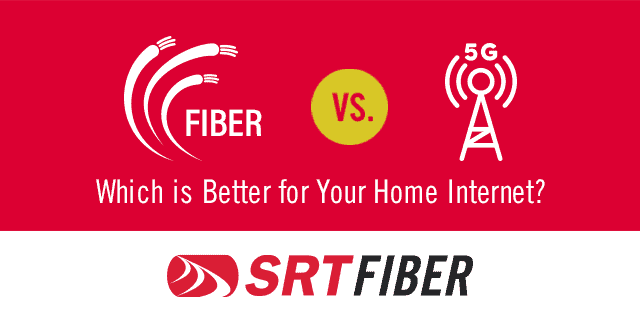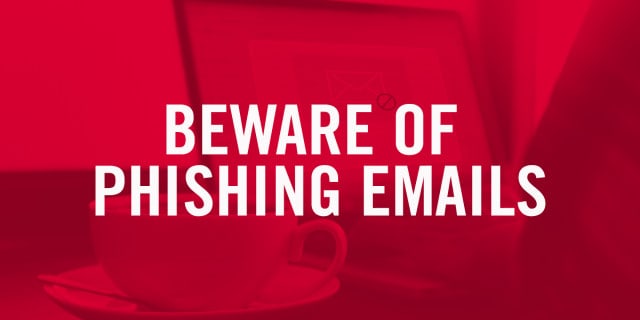SRT is proud to serve the Minot community and, once again, humbled that our valued customers and Minot Daily News readers have voted us Best Internet Provider.
Your confidence and trust inspire us every day to find new and better ways to serve you.
The Minot Daily News “Best of the Best” contest gives readers the opportunity to nominate various types of businesses within the region. After the nomination period, there is a voting round. Readers may vote online once per day for their favorite business within the specific categories. Once voting has closed and votes have been counted, one winner and two finalists are announced for each category.
Thank you to Minot Daily News and your readers!