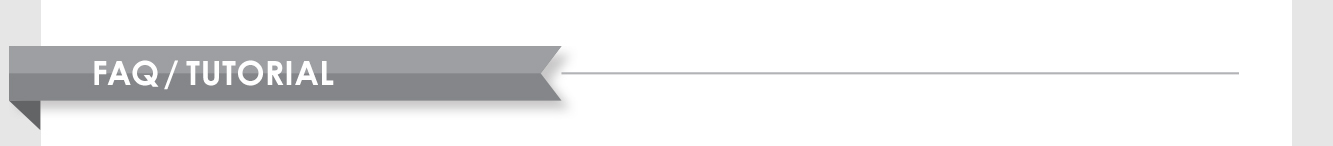
| ||||
|
|
 Question: Facebook is fun but sometimes I want a place where I can communicate with just my close friends. Is a Facebook group a good way to do this? If so, how do I start one?
Question: Facebook is fun but sometimes I want a place where I can communicate with just my close friends. Is a Facebook group a good way to do this? If so, how do I start one?
Answer: Yes, a Facebook group is a great way to use many of the same features you like about Facebook with fewer people. It can be for a set of friends, a book club, a special interest group, or anything else you like. Your group can be open to the public or private — you can control the way it gets used. Here’s how to create one:
|
|
|
|


