WHY SMARTHUB?
Pay Your Bill Easily
Save Time & Money
Convenient Free App
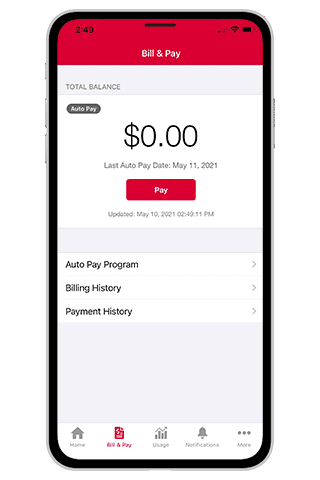
What is SmartHub?
On the go and in control. Now you can manage your SRT account like never before! With SmartHub you can manage your account easily from your computer or mobile app.
Each month, SmartHub will send you a notice that your SRT bill is available to view or make your payment. You can schedule your payment, set up paperless billing, and even set up automatic payments from your bank account or credit card. You can also view billing history, track your internet usage and more!
Making payments through SmartHub is easy and safe. The first time you make a payment you will be able to securely store your payment information for future transactions. The next time you need to pay your bill it will only take a couple of clicks.
SmartHub users will also be the first to know about future do-it-yourself account management options!
Easy, 3-Step Plan to Take Control of Your Account Today
We understand online bill pay can be intimidating. We ensure the safest, most convenient experience possible.
Follow the easy steps below, or call 701-858-1200 and we will register for you!
1
2
3
Download the App or visit SRT.com/SmartHub
The SmartHub app is available on the App Store or Google Play!
Register with your Name, Account Number, and Email Address
Getting access to your account couldn’t be easier.
Activate the Convenient Features you Want
Go green with paperless billing. Go to “My Profile” and turn “Printed Bill Status” to “Off” to get a $5 credit on your next bill.
SmartHub How To
Sign up for SmartHub easily at srt.com/smarthub.
Click “New User? Sign up to access our Self Service site.”
Enter your account number which can be found on any SRT bill or by contacting SRT at 701-858-1200. Then enter your last name and email address in the fields. You will receive a confirmation email and which will also include a temporary password.
To complete your registration, visit srt.com/smarthub and enter your email address and temporary password. You will be prompted to change your password. You are now registered for SmartHub!
Visit the Apple App Store or Google Play on your smartphone or tablet and search for “SmartHub.” Select our free app and download.
If you have already registered you will be able to log into the app immediately. To sign up for SmartHub click “New User” and enter your SRT account number, last name, and email address. You will receive an email with a temporary password.
To complete your registration, log in to your SmartHub app with the temporary password. You will be prompted to change your password, and your registration is complete!
Paperless Billing is a convenient way to get your statement sent by email. Each month you will get your statement and a reminder to pay your bill.
To get Paperless Billing, log into your SmartHub account on either the website or app. Click on the “My Profile” tab and then “Update My Paperless Settings.”
Slide the toggle for Paperless from “Off” to “On” to receive future paperless bills!
Auto Pay is a convenient and free way to pay your monthly bill automatically from your bank account or credit card.
To get Auto Pay, log into your SmartHub account on either the website or app. Click on the “Billing & Payments” tab and then “Auto Pay Program.”
Click on Sign Up for Auto Pay and follow the prompts to enter your payment information.
Your SmartHub home page shows all of your SRT accounts, the amounts due, and other detailed information.
You can make a payment to individual or multiple accounts.
You deserve to spend more time enjoying your service than managing it!
It’s important that your service keeps you connected to the people and places that matter most.
The last thing you need is to waste precious time dealing with your account.



