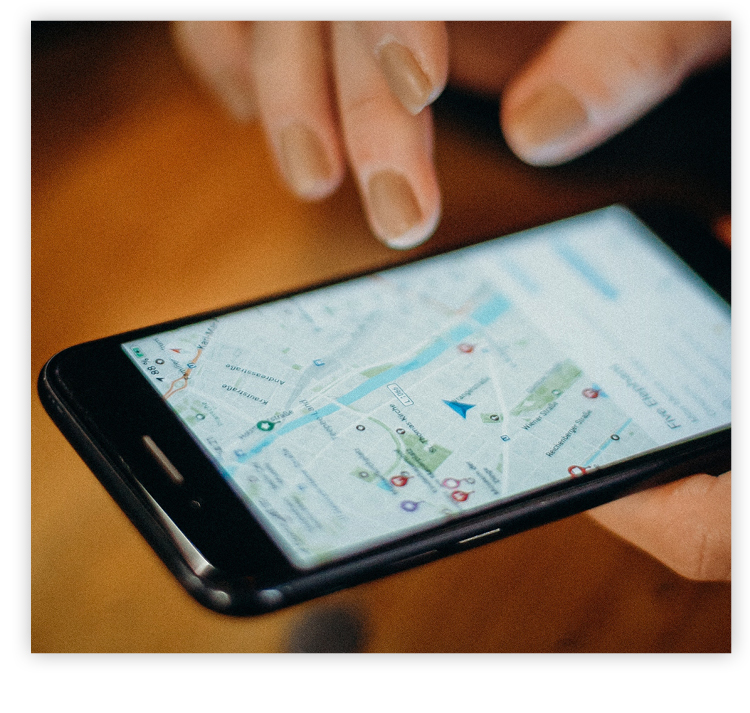 Question: It seems like every time I turn around, an app wants my permission to collect my location data. Why is that?
Question: It seems like every time I turn around, an app wants my permission to collect my location data. Why is that?
Answer: Apps collect location data for a variety of reasons. Some apps use specific location data to give you maps, coupons for nearby stores, or information about who you might know nearby. Some provide location data to ad networks, which may combine it with other information in their databases to target ads based on your interests and your location. Technically, very few apps absolutely need your location. Most of the time, granting permission to use your location data is just an added convenience for you, since it bypasses a manual step that you would have to take otherwise. For example, you could manually enter your zip code for a lot of different apps that normally would use your phone’s GPS (like weather apps and shopping apps). But most of the time, it’s easier and faster to have apps figure out our location for us. Some apps, such as navigation ones, are completely useless without enabling location services. After all, without knowing your exact location, Google Maps would have no idea when to tell you to turn left onto that street coming up in 300 feet. Once an app has your permission to access your location data, it can do so until you change the settings on your phone. If you don’t want to share your location with advertising networks, you can turn off location services in your phone’s settings. But if you do that, apps won’t be able to give you information based on your location unless you enter it yourself. |
|
|||