Featured Articles
COOKING DEMO
COOKING DEMO
STAY ALERT
STAY ALERT
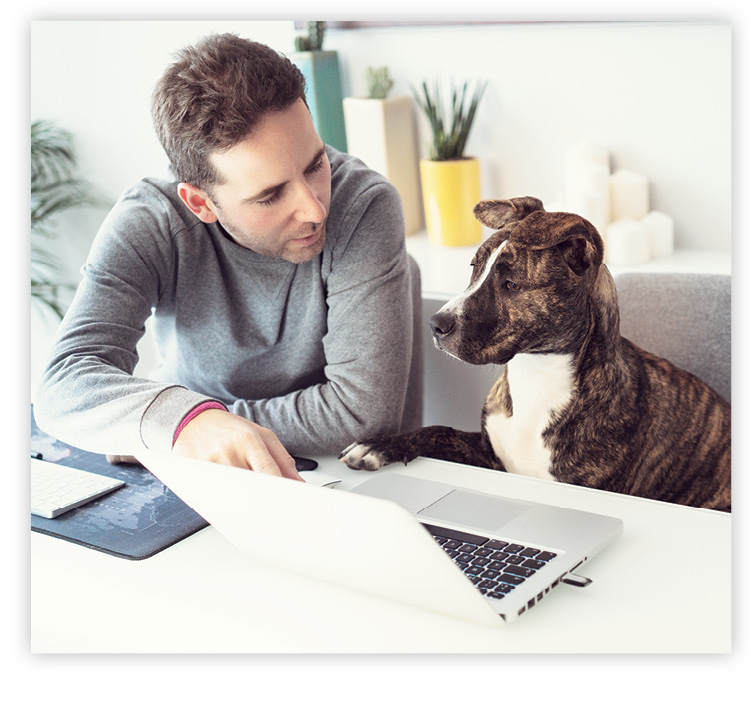
It can sometimes be tricky to spot work-from-home scams since they often appear alongside legitimate opportunities on popular job-search websites. But it’s important to educate yourself to avoid losing money instead of gaining a job.
The median loss for work-from-home scam victims is about $1,200, according to the Better Business Bureau’s BBB Scam Tracker. Federal officials have raised alarms about such scams spiking amid the coronavirus shutdown, as millions of people who’ve lost jobs search for new ones.
Common ploys invite you to earn money by stuffing envelopes, processing billing forms, filling out online surveys, doing typing or data entry, or assembling crafts. The common thread is that you’ll be asked to pay something upfront for supplies, certifications, coaching, or client leads. In return you may get a bunch of useless information. Or you may get nothing at all.
Additional warning signs include an ad that claims no skills or experience are required and offers high pay for little or no work, and a company that promises a surefire business opportunity that will pay off quickly and easily.
Here’s what to do if you’re looking for a work-from-home job:
- Check out the company offering the job with your state consumer protection agency as well as the Better Business Bureau in your community and the area where the company is located.
- Learn about the FTC’s Business Opportunity Rule, which requires companies to disclose key information about business opportunities they are selling, to provide references, and to back up claims about how much you can earn.
- Ask detailed questions about how you’ll be paid, who will pay you, and when will the payments begin.
- Don’t assume a work-at-home offer is on the level because you saw it in a trusted newspaper or on a legitimate job website. It could still be a scam. If you spot a suspicious listing, report it to the publication or site.
- Keep in mind that fake work-at-home sites are full of fake personal stories of people making thousands of dollars a month because they took advantage of this amazing opportunity.
To learn more, visit www.consumer.ftc.gov/topics/working-home.
SITES OF THE MONTH
SITES OF THE MONTH
 Yard and Garage
Just in time for fall weekends, get handy tips on topics like lawn care, garage organization, and outdoor living.
Learn more…
Yard and Garage
Just in time for fall weekends, get handy tips on topics like lawn care, garage organization, and outdoor living.
Learn more…
|
 Photography Talk
Want to take your photography to the next level? Check out the inspirational images and photography tips here.
Learn more…
Photography Talk
Want to take your photography to the next level? Check out the inspirational images and photography tips here.
Learn more…
|
 Good News Network
In these stressful times, you’ll appreciate all the good news about inventions, random acts of kindness, and more.
Learn more…
Good News Network
In these stressful times, you’ll appreciate all the good news about inventions, random acts of kindness, and more.
Learn more…
|
||||||








