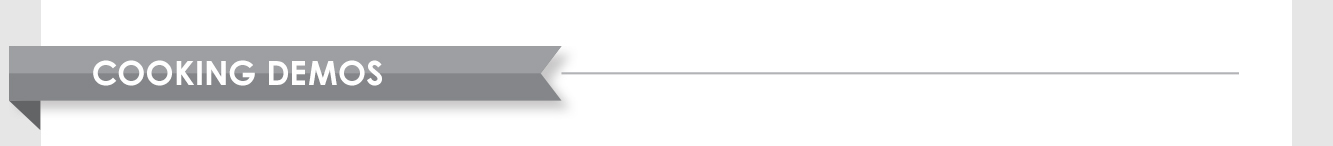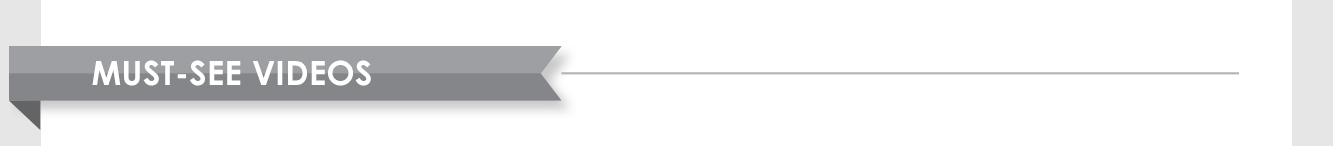Featured Articles
CUSTOMER ALERT
CUSTOMER ALERT
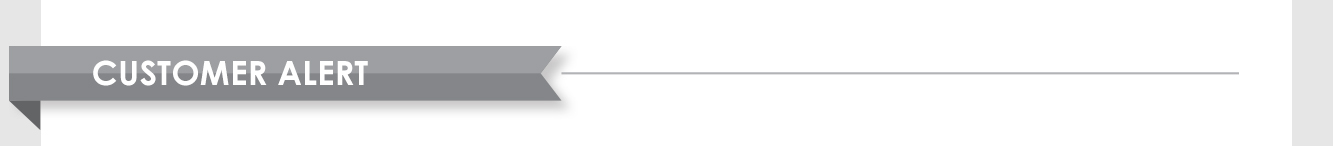
| ||||
|
|
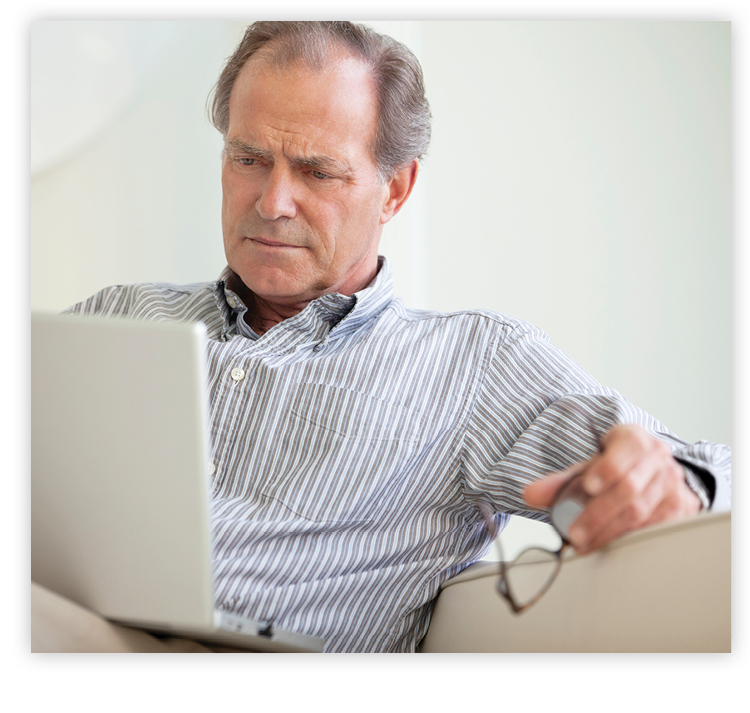 If you have Norton AntiVirus software installed on your computer and see a pop-up ad that says it’s expired, you’re likely to want to click and renew to continue safeguarding your computer.
If you have Norton AntiVirus software installed on your computer and see a pop-up ad that says it’s expired, you’re likely to want to click and renew to continue safeguarding your computer.
But think for a minute before you do. Such pop-up ads can be faked, even if they look like the real thing. Scammers are waiting behind the scenes to collect your money or serve you with malignant software to gain access to your personal data. Follow these tips to avoid being a victim of this scam:
|
|
|
|
SITES OF THE MONTH
SITES OF THE MONTH
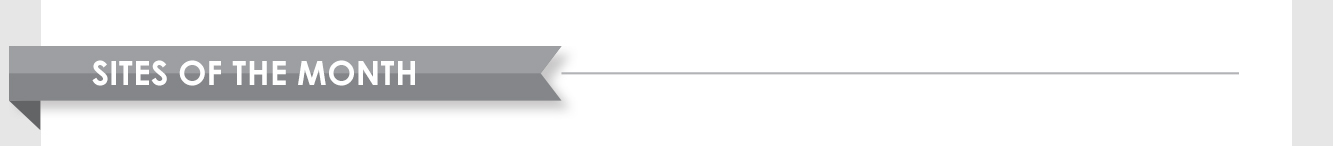
| ||||||||
|
|

Slice Up Deliciousness Celebrate National Pie Month (February) with these delicious classic recipes and new favorites. Learn more… |
|

Enjoy Spontaneity Find great deals on last-minute reservations for flights, hotels, car rentals, cruises, and more. Learn more… |
|

Stand Up to Winter Get winter safety tips and product recalls from the U.S. Consumer Product Safety Commission Learn more… |
|
|
|
MUST-SEE VIDEOS
MUST-SEE VIDEOS
TUTORIAL/FAQ
TUTORIAL/FAQ
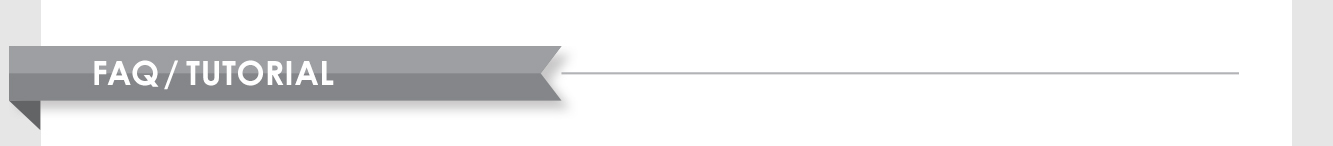
| ||||
|
|
 Question: A neighbor recently suggested I join the Nextdoor social network. What are the benefits of doing so?
Question: A neighbor recently suggested I join the Nextdoor social network. What are the benefits of doing so?
Answer: First, let’s start with the basics. The Nextdoor app is a private social networking platform for local communities and neighborhoods. Instead of connecting you to users around the world, Nextdoor narrows your network to include only those in your surrounding area. In order to join, you have to prove that you live where you say you do (by entering a code mailed to your home address, for example). According to the Nextdoor website, its mission is to “provide a trusted platform where neighbors work together to build stronger, safer, happier communities…” In addition to fostering relationships among neighbors, Nextdoor is frequently used to do the following:
|
|
|
|