News
SRT Announces Foundation for Rural Service Scholarship Recipient
SRT Announces Foundation for Rural Service Scholarship Recipient
MINOT, N.D. – SRT is proud to announce that Lillian Effertz from Velva has received a $2,500 Good Neighbor Scholarship through the Foundation for Rural Service (FRS). Founded in 1994, FRS is the philanthropic arm of NTCA–The Rural Broadband Association, of which SRT is a member.
The FRS Scholarship Program awards scholarships to students from rural communities for their first year of college, university, or vocational-technical school. Each student is sponsored by an NTCA member company that also contributes a portion of the scholarship award.
“On behalf of the Foundation for Rural Service, we were proud to award Lillian Effertz the Good Neighbor Scholarship. Through her commitment to her community and her desire to serve rural North Dakota students, Lillian truly embodies what it means to be a good neighbor,” said Shirley Bloomfield, Chief Executive Officer, NTCA-The Rural Broadband Association. “Congratulations, Lillian!”
SRT General Manager/Chief Executive Officer Steve Lysne stated, “Scholarships are an annual program we support. We offer several local scholarships, but are proud to work with the Foundation For Rural Service to give even more opportunities to youth and expose them to national awards. We were thrilled to hear a student from our area won a national award and wish the best to Lillian in all her future endeavors.”
A full list of scholarship awardees and the NTCA member companies who are partnering with FRS to make the funding possible is available online.
SRT Communications located in Minot, North Dakota is the state’s largest telecommunications cooperative. SRT services include Internet, Security, TV, Phone and Business Services and has served north central North Dakota since 1951, employs more than 200 people, and serves over 48,000 customers.
The Foundation for Rural Service (FRS), the philanthropic arm of NTCA–The Rural Broadband Association and its members, seeks to sustain and enhance the quality of life in rural America by advancing an understanding of rural issues. Through scholarships, grants, and a variety of educational programs, FRS focuses on educating rural youth, encouraging community development and introducing policymakers to challenges unique to rural communities. Visit us at www.frs.org.
NTCA–The Rural Broadband Association is the premier association representing nearly 850 independent, community-based telecommunications companies that are leading innovation in rural and small-town America. In an era of transformative technological advancements, regulatory challenges and marketplace competition, NTCA members are leading the technological evolution for rural consumers, delivering robust and high-quality services over future-proof networks that make rural communities vibrant places in which to live and do business. Because of their efforts, rural America is fertile ground for innovation in economic development, e-commerce, health care, agriculture and education, and it contributes billions of dollars to the U.S. economy each year. Visit us at https://www.ntca.org.
###
Thank You Healthcare Heros!
Thank You Healthcare Heros!
SRT and Trinity Health partnered to provide free meals as a way of saying “thank you” to Trinity Health’s staff for everything they have done to keep our communities safe and healthy during the pandemic. Tim Dandy’s BBQ and Smoked Meats and LBJ Texas BBQ, provided a delicious BBQ meal and employees were able to gather to enjoy an ice cream treat and each other’s company on a hot summer day.
It was truly a privilege to serve these frontline workers!
INSTAGRAM FOCUS
INSTAGRAM FOCUS
TUTORIAL/FAQ
TUTORIAL/FAQ
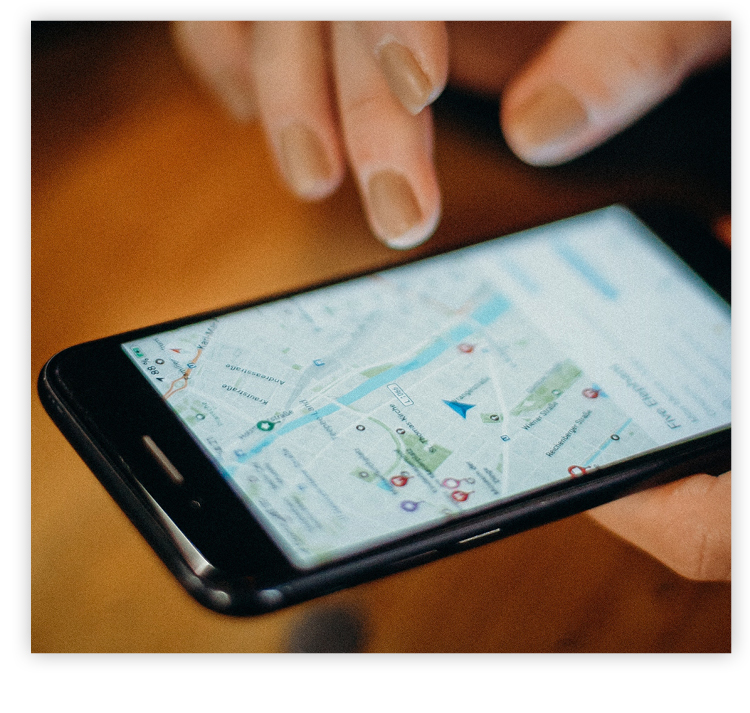 Question: It seems like every time I turn around, an app wants my permission to collect my location data. Why is that?
Question: It seems like every time I turn around, an app wants my permission to collect my location data. Why is that?
Answer: Apps collect location data for a variety of reasons. Some apps use specific location data to give you maps, coupons for nearby stores, or information about who you might know nearby. Some provide location data to ad networks, which may combine it with other information in their databases to target ads based on your interests and your location. Technically, very few apps absolutely need your location. Most of the time, granting permission to use your location data is just an added convenience for you, since it bypasses a manual step that you would have to take otherwise. For example, you could manually enter your zip code for a lot of different apps that normally would use your phone’s GPS (like weather apps and shopping apps). But most of the time, it’s easier and faster to have apps figure out our location for us. Some apps, such as navigation ones, are completely useless without enabling location services. After all, without knowing your exact location, Google Maps would have no idea when to tell you to turn left onto that street coming up in 300 feet. Once an app has your permission to access your location data, it can do so until you change the settings on your phone. If you don’t want to share your location with advertising networks, you can turn off location services in your phone’s settings. But if you do that, apps won’t be able to give you information based on your location unless you enter it yourself. |
|
|||








