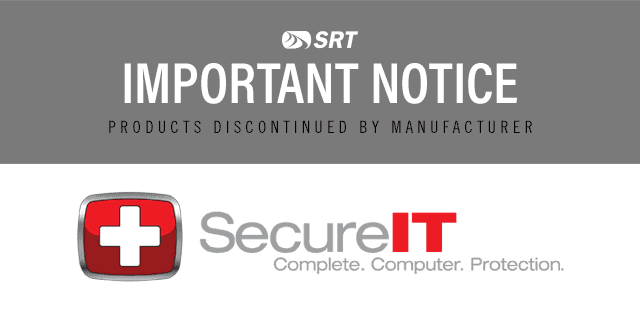
We appreciate your business and want to make you aware that SecureIT Plus is being discontinued by its developer.
As of March 31, 2026, full functionality of SecureIT Plus will end, as will its technical support and product updates.
This means that after March 31, 2026, the SecureIT Plus app will not have awareness of the latest threats and will not provide full protection. Also, the dedicated support staff for SecureIT Plus will be closed.
What you should do:
Once you have acquired a SecureIT Plus replacement, you should uninstall the app from your device(s) before installing the replacement. For SecureIT Plus uninstall instructions, go to www.securitycoverage.com/support/secureit.
We want to help you find a suitable alternative to the SecureIT Plus anti-virus application. Some options for free or low-cost alternatives include your device’s built-in applications like Windows Defender, and third party applications like Avast, BitDefender, and Sophos, to name a few.
SecureIT Plus dedicated technical support remains available at 877-373-3320 through March 31, 2026.
Please know that the SRT Internet Helpdesk remains available 24/7 at 701-858-7873. Again, thank you for your business and we apologize for the inconvenience.
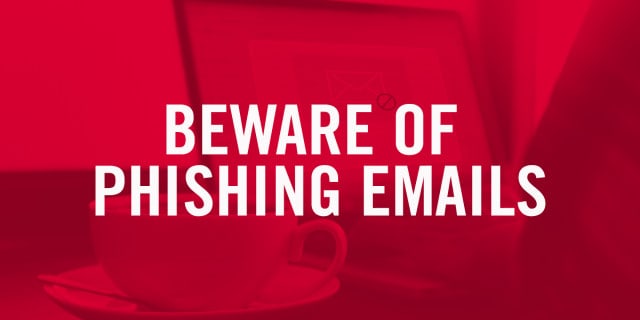
 Can’t remember the balance on one of your gift cards? Make sure you don’t accidentally go to a fake gift card balance-checking site!
Can’t remember the balance on one of your gift cards? Make sure you don’t accidentally go to a fake gift card balance-checking site!
 People accidentally text the wrong number all the time, and you’ve no doubt received texts that were meant for someone else. Unfortunately, wrong-number texts aren’t always innocent mistakes. Scammers send “accidental” texts to catch you off guard and exploit your friendliness and kindness for financial gain.
People accidentally text the wrong number all the time, and you’ve no doubt received texts that were meant for someone else. Unfortunately, wrong-number texts aren’t always innocent mistakes. Scammers send “accidental” texts to catch you off guard and exploit your friendliness and kindness for financial gain.
 The AARP Fraud Watch Network Helpline has recently seen a rise in reports of PayPal scams. Cybercriminals use the payment system’s invoicing tool to send victims fake invoices for large purchases. When the invoices are sent, PayPal sends an official notification email to the recipient, which makes the otherwise fake invoices appear legitimate. The scammers include an official-looking message in the “seller note to customer” section of the fake invoice, encouraging the victim to call a fake customer service line to prevent the charges from being processed.
The AARP Fraud Watch Network Helpline has recently seen a rise in reports of PayPal scams. Cybercriminals use the payment system’s invoicing tool to send victims fake invoices for large purchases. When the invoices are sent, PayPal sends an official notification email to the recipient, which makes the otherwise fake invoices appear legitimate. The scammers include an official-looking message in the “seller note to customer” section of the fake invoice, encouraging the victim to call a fake customer service line to prevent the charges from being processed.


