Short Tutorial/FAQ – How Do I Know if I Need Faster Internet?
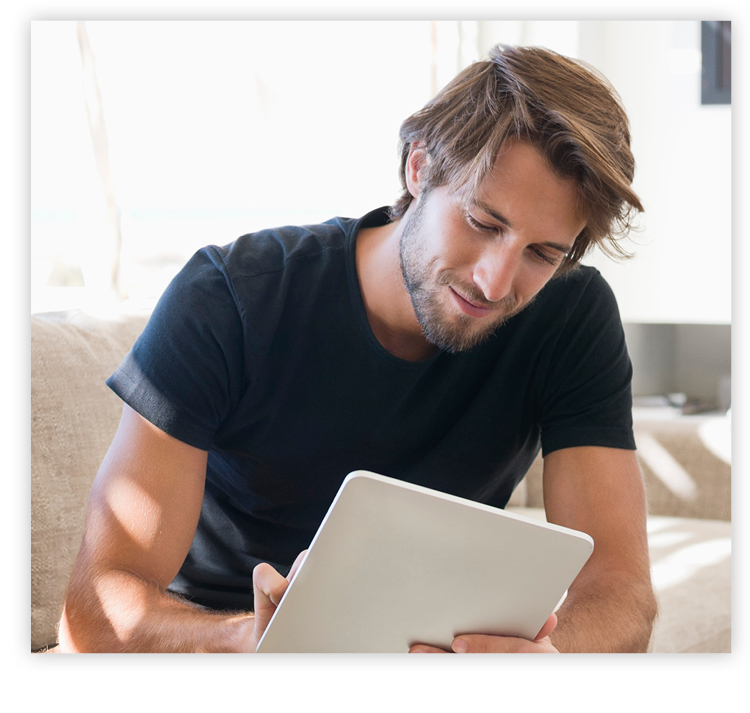
Question: Faster internet is available for my home. How do I know if I really need an internet upgrade?
Answer: If one or more of the situations below apply, you’d probably benefit from faster internet speeds:
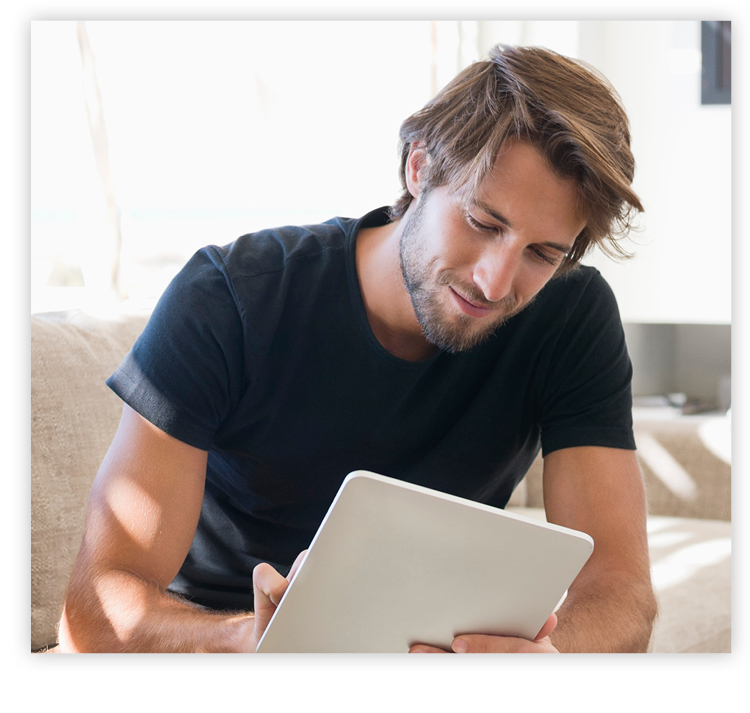
Question: Faster internet is available for my home. How do I know if I really need an internet upgrade?
Answer: If one or more of the situations below apply, you’d probably benefit from faster internet speeds:
- You experience frequent buffering while streaming.
It’s not fun when your screen freezes and you’re stuck waiting while the endless circle goes around and around. Buffering is the result of an internet connection that isn’t fast enough and a sign you need more speed.
- You’re big on smart home devices.
If you’re a smart home fan, you need to make sure your internet connection can support your smart speakers, smart light bulbs, smart thermostats, smart cameras, smart appliances, and so on. Trying to get by with an inadequate internet connection is simply not smart.
- Your home often has guests (who bring devices).
Whether it’s your children’s friends for sleepovers or your relatives for a week-long visit, it seems like everybody will want to use your Wi-Fi as soon as they walk in the door. If you don’t have enough bandwidth, the “more” isn’t the “merrier” – it can cause internet slowdowns.
- You work from home.
Bandwidth-intensive applications such as video conferences and screen-sharing collaborations demand a strong internet connection. Don’t risk looking unprofessional or wasting your colleagues’ time with frozen screens and choppy audio. Make sure your internet connection works well for work.







 If you get an unexpected letter from Home Warranty Direct, Home Warranty Solutions, or something similar, look at it closely! It could be a deceptive solicitation for a home warranty service.
If you get an unexpected letter from Home Warranty Direct, Home Warranty Solutions, or something similar, look at it closely! It could be a deceptive solicitation for a home warranty service.


