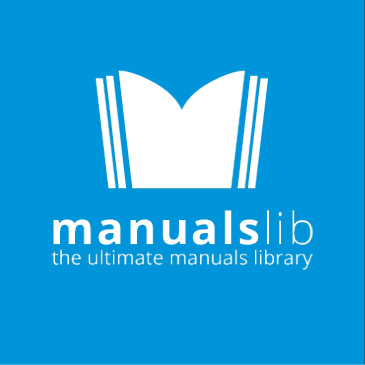
Missing the Manual? Can’t find the owner’s manual for an appliance or other item? This database includes more than 6 million of them. Learn more… |
|

You May Win $10,000 Fall will be fabulous if you win the Fabulous Fall $10K Giveaway. Enter on TLC.com and HGTV.com until 11-1-22. Learn more… |
|

Travel Hacks to Save $ These hacks include when and where to book flights plus how to save on lodging, meals, Wi-Fi, activities, and more. Learn more… |
|
|||






 You may love using public Wi-Fi networks, but unfortunately, so do cybercriminals. They can hack devices, get access to your private data, and potentially steal your identity.
You may love using public Wi-Fi networks, but unfortunately, so do cybercriminals. They can hack devices, get access to your private data, and potentially steal your identity.


