Short Tutorial/FAQ – Should I Always Accept Cookies On Websites?

Question: I tend to automatically accept cookies when I visit a website without reading the fine print. Is that OK?
Answer: Let’s start with the basics. A cookie is a small text file that a website asks your browser to store. Some cookies are managed directly by the owner of a website, and others are managed by third parties such as social media platforms or ad networks.
Cookies store information about your visit to the website — such as your username, preferred language, or the products you viewed. They can also store your login information to prevent you from having to re-enter it every time you visit. Cookies are used to improve your browsing experience and are generally harmless. Whether you should always accept browser cookies or not really comes down to your preferences about these factors:

Question: I tend to automatically accept cookies when I visit a website without reading the fine print. Is that OK?
Answer: Let’s start with the basics. A cookie is a small text file that a website asks your browser to store. Some cookies are managed directly by the owner of a website, and others are managed by third parties such as social media platforms or ad networks.
Cookies store information about your visit to the website — such as your username, preferred language, or the products you viewed. They can also store your login information to prevent you from having to re-enter it every time you visit. Cookies are used to improve your browsing experience and are generally harmless. Whether you should always accept browser cookies or not really comes down to your preferences about these factors:
- Convenience – Accepting cookies may make it easier and more convenient to use websites and online services
- Personalization – Cookies can be used to personalize your online experience and send you tailored recommendations.
- Privacy – Your online activities can be tracked with cookies. If that’s a concern, you may choose to reject or limit the use of cookies.
- Security – Cookies can also be used for security purposes, such as preventing fraudulent activities and protecting your account, so accepting cookies from trusted sources can be a good thing.
- Control – Most modern browsers provide options to control cookie settings. You can choose to accept all cookies, block all cookies, or selectively accept cookies from specific websites.

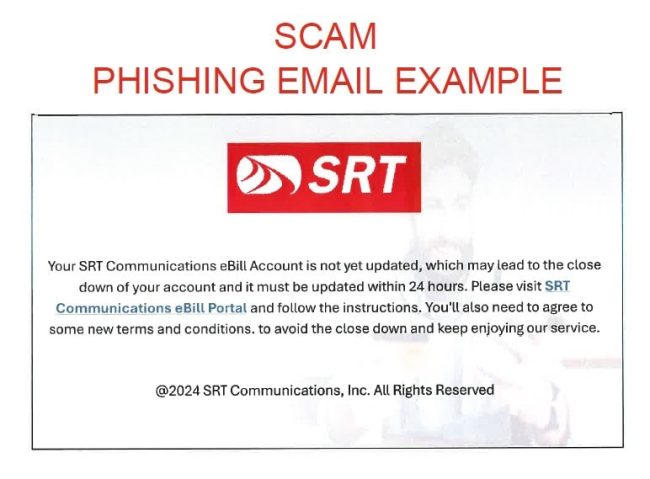
 The FTC recently issued a consumer alert about one of the latest ways scammers are trying to get your attention — by texting to ask when you’re free to catch up over a cup of coffee. Scammers are hoping you’ll think the text is from a long lost friend and reply with questions, or tell the sender they have the wrong number.
The FTC recently issued a consumer alert about one of the latest ways scammers are trying to get your attention — by texting to ask when you’re free to catch up over a cup of coffee. Scammers are hoping you’ll think the text is from a long lost friend and reply with questions, or tell the sender they have the wrong number.

 Scammers are opportunists, and they take advantage of current events to trick their victims. This is why the Better Business Bureau, Identity Theft Resource Center, and National Association of State Election Directors have all warned the public to be aware of voter registration scams, especially in this presidential election year.
Scammers are opportunists, and they take advantage of current events to trick their victims. This is why the Better Business Bureau, Identity Theft Resource Center, and National Association of State Election Directors have all warned the public to be aware of voter registration scams, especially in this presidential election year.


