Featured Articles
POPULAR APPS
POPULAR APPS

Here’s the faster and better way to access LinkedIn and search for jobs, keep up with news from your network, and stay in touch. Learn more… |
|
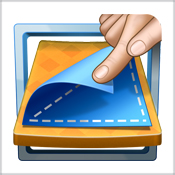
Paperama Folding paper is the ultimate Zen experience, as you’ll discover with this unique and relaxing adventure to the origami world. Learn more… |
|

Skratch Dreaming of travel? Skratch helps you track the places you’ve been, create a bucket list, and build a personalized map of your travel memories. Learn more… |
|
|||
COOKING DEMO
COOKING DEMO
CUSTOMER ALERT
CUSTOMER ALERT
 Did you know romance scams are the costliest type of scam for people 60 and older? That’s why the FTC is spreading the word about this growing threat, which can leave victims with a broken heart and an empty bank account.
Did you know romance scams are the costliest type of scam for people 60 and older? That’s why the FTC is spreading the word about this growing threat, which can leave victims with a broken heart and an empty bank account.
Beyond the job losses and economic fallout of the pandemic, the loneliness and isolation brought on by our virtual lives have real consequences. This might explain why romance scams reached a record $304 million in losses reported to the FTC in 2020 — up about 50% from 2019. The older the victim, the heavier the financial toll, according to the FTC. The median individual loss for people aged 70 and over was $10,000, compared to $2,600 for all victims. Romance scams can start out in a variety of ways, including scammers creating fake (but very appealing) profiles on dating apps or social media. Often the potential mate claims to live in another part of the country or to be abroad for a military deployment. But after weeks or months of conversations, romance scams always end the same way, with a made-up story about an emergency and a request to send money. Even if this scam might not affect you, it could be happening to someone you know. Keep these things in mind:
|
|
|||
SITE OF THE MONTH
SITE OF THE MONTH

A Fun Place to Learn This isn’t your grandma’s encyclopedia! Check out the fascinating videos, trending quizzes, and cool word games. Learn more… |
|

Yay! Time to Play Ball! Major League Baseball returns on April 1st, so step up to the plate to see schedules, attendance guidelines, and more. Learn more… |
|

Low-Cost Patio Upgrades Home improvement pro Bob Vila offers tips for making an outdoor living space look like a million with just a few dollars. Learn more… |
|
|||






