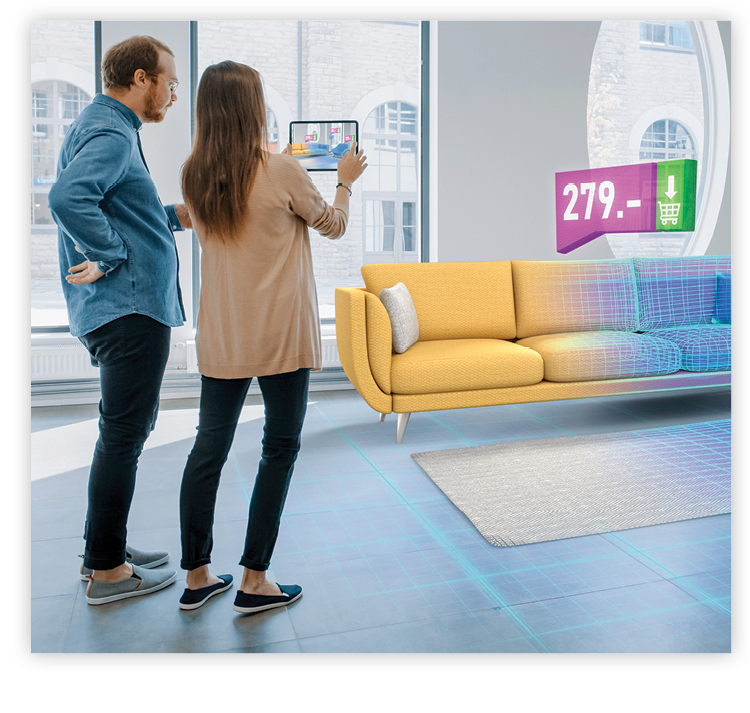FAQ/Tutorial – What Does the New Apple Vision Pro Do?
 QUESTION: I’ve heard buzz about the new Apple Vision Pro. What exactly is it and what does it do?
QUESTION: I’ve heard buzz about the new Apple Vision Pro. What exactly is it and what does it do?
ANSWER: The new Apple Vision Pro is described as a spatial computing headset, which means it blends digital content with your physical space. So, for example, if you’re wearing the Apple Vision Pro headset, your FaceTime video tiles will be life-size and appear to be floating in the room, along with screens showing selected apps like Safari or Prime Video. You navigate everything simply by using your eyes, hands, and voice.
Want to feel like you’re somewhere other than your home or office? Apple Vision Pro lets you transform the space around you. Choose from a selection of landscapes including Yosemite and the Moon, or turn your living room into a personal movie theater with the Cinema Environment.
OpenAI’s CEO and co-founder Sam Altman posted on X (formerly Twitter) that he considered Apple Vision Pro to be the “second most impressive tech since the iPhone launched in 2007.” (Presumably, behind OpenAI’s own ChatGPT.) Even though most of us won’t be in the market for the $3,500 device any time soon, the technology is fascinating and something to watch in the years ahead.
 QUESTION: I’ve heard buzz about the new Apple Vision Pro. What exactly is it and what does it do?
QUESTION: I’ve heard buzz about the new Apple Vision Pro. What exactly is it and what does it do?
ANSWER: The new Apple Vision Pro is described as a spatial computing headset, which means it blends digital content with your physical space. So, for example, if you’re wearing the Apple Vision Pro headset, your FaceTime video tiles will be life-size and appear to be floating in the room, along with screens showing selected apps like Safari or Prime Video. You navigate everything simply by using your eyes, hands, and voice.
Want to feel like you’re somewhere other than your home or office? Apple Vision Pro lets you transform the space around you. Choose from a selection of landscapes including Yosemite and the Moon, or turn your living room into a personal movie theater with the Cinema Environment.
OpenAI’s CEO and co-founder Sam Altman posted on X (formerly Twitter) that he considered Apple Vision Pro to be the “second most impressive tech since the iPhone launched in 2007.” (Presumably, behind OpenAI’s own ChatGPT.) Even though most of us won’t be in the market for the $3,500 device any time soon, the technology is fascinating and something to watch in the years ahead.
 A global crisis — from a natural disaster to a humanitarian emergency — will evoke a powerful urge to help. Scammers exploit this compassion for their own gain, weaving elaborate webs of deceit disguised as charitable efforts.
A global crisis — from a natural disaster to a humanitarian emergency — will evoke a powerful urge to help. Scammers exploit this compassion for their own gain, weaving elaborate webs of deceit disguised as charitable efforts.
 If you don’t want Google Chrome to remember your browsing history, you can browse the web privately in Incognito mode. This same type of feature is known as Private Browsing in Safari on Apple devices, and it prevents your browsing from being recorded and stored on your device.
If you don’t want Google Chrome to remember your browsing history, you can browse the web privately in Incognito mode. This same type of feature is known as Private Browsing in Safari on Apple devices, and it prevents your browsing from being recorded and stored on your device.
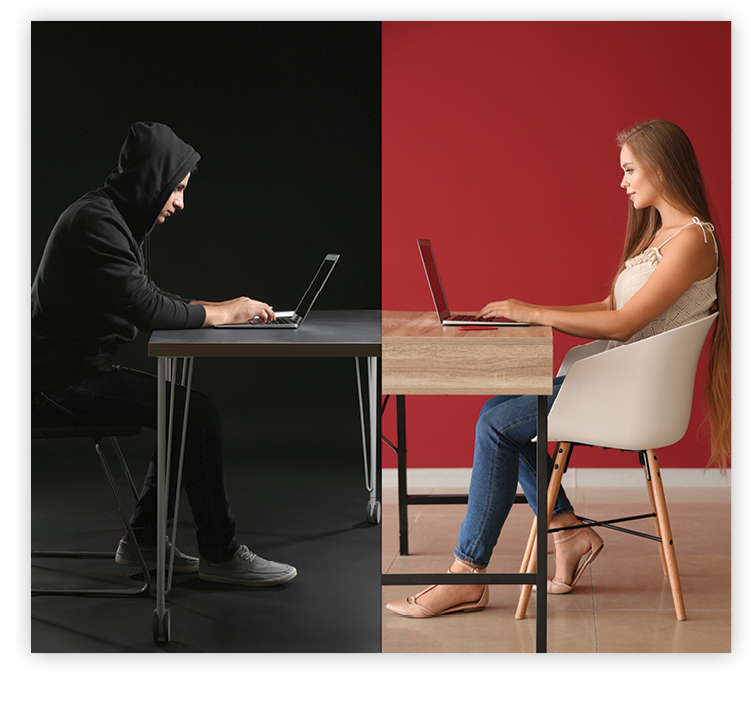 A romance scam occurs when a criminal creates a fake profile — on social media or through a dating app — and feigns romantic interest to create a feeling of trust and scam the victim out of money.
To spot a romance scam, watch for these red flags, which identify what scammers typically do:
A romance scam occurs when a criminal creates a fake profile — on social media or through a dating app — and feigns romantic interest to create a feeling of trust and scam the victim out of money.
To spot a romance scam, watch for these red flags, which identify what scammers typically do: