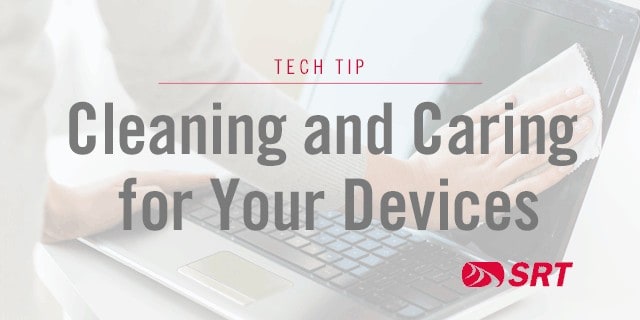News
CUSTOMER ALERT
CUSTOMER ALERT
SITES OF THE MONTH
SITES OF THE MONTH
 Are You Owed Money? Every state has unclaimed property programs to find owners of forgotten and lost assets. See if there’s money waiting for you. Learn more… |
|
 How to Remove Stains Life’s messy — especially during the busy holiday season. Visit this site to learn how to get all kinds of stains out of clothing. Learn more… |
|
 Get Entertaining Tips Stylemakers share advice for stress-free entertaining, including how to prepare your home for guests and plan the menu. Learn more… |
|
|||


 There have been dramatic increases in account takeover fraud and new account fraud in the last couple of years. Why? Chip technology has made it more difficult to make counterfeit credit cards, so criminals will “steal the person,” meaning their identity, “instead of the card.” They’ll then use that identity theft to, among other crimes, access or open bank accounts and steal money.
There have been dramatic increases in account takeover fraud and new account fraud in the last couple of years. Why? Chip technology has made it more difficult to make counterfeit credit cards, so criminals will “steal the person,” meaning their identity, “instead of the card.” They’ll then use that identity theft to, among other crimes, access or open bank accounts and steal money.