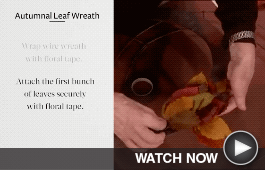|
|
 Question: I just realized I’m being charged a monthly subscription fee for one of the apps on my iPhone. How do I unsubscribe?
Question: I just realized I’m being charged a monthly subscription fee for one of the apps on my iPhone. How do I unsubscribe?
Answer: Before we share the steps provided by Apple about unsubscribing, it’s helpful to review a couple of things. Most subscriptions automatically renew unless you cancel them. If you cancel, you can keep using the subscription until the next billing date. If you signed up for a free or discounted trial subscription and you don’t want to renew it, cancel it at least 24 hours before the trial ends. How to see or cancel subscriptions on your iPhone, iPad, or iPod touch:
|
|
|
|
News
CRAFTY IDEAS
CRAFTY IDEAS
POPULAR APPS
POPULAR APPS
|
|

SmartPlant Get plant care and identification information, chat with real experts, and browse through 20,000 plants for ideas. Learn more… |
|

Todoist This app will take you from feeling overwhelmed to feeling on top of it. Easily see your tasks and stay on track. Learn more… |
|

Two Dots Enjoy many adventures with this challenging and engaging puzzle game that’s free to play and loved by millions. Learn more… |
|
|
|
COOKING DEMO
COOKING DEMO
CUSTOMER ALERT
CUSTOMER ALERT
|
|
 Remember when mysterious seeds from China began arriving on doorsteps this summer? Authorities call this a brushing scam, defined as when people are sent products they didn’t order so the company can post fake customer reviews to boost sales. The boxes typically have no return address and contain lightweight, cheap-to-ship items.
Remember when mysterious seeds from China began arriving on doorsteps this summer? Authorities call this a brushing scam, defined as when people are sent products they didn’t order so the company can post fake customer reviews to boost sales. The boxes typically have no return address and contain lightweight, cheap-to-ship items.
Companies that use brushing scams are often based in foreign countries and on the hunt for positive online reviews to improve their product ratings. They use your address and send you items so Amazon will label you as a verified buyer, enabling the companies to write a glowing review under your name and fraudulently increase their sales numbers. At first glance, you may think getting free stuff delivered to your home is a good thing. But you should be concerned, since the company sending the products to you obtained your mailing address somehow. It could be from data breaches that exposed the personal information of thousands or millions of victims. You also don’t know what other information these unethical companies obtained about you. They could have your Social Security number, bank account information, or online passwords — putting you at risk for identity theft. How should you respond if you receive this type of mysterious package? First of all, the Federal Trade Commission says you’re allowed to keep packages you didn’t order, since federal laws prohibit people from sending you merchandise you didn’t order and then charging you for it. However, since you could be the target of a brushing scam, take these steps:
|
|
|
|