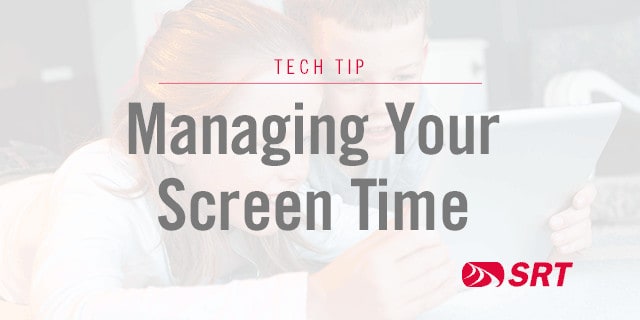
Do you find yourself scrolling aimlessly through social media or playing games late into the night? Here are some helpful ways to evaluate your screen time and set some boundaries for yourself.
On Android:
- Open your settings.
- Open Digital Wellbeing & Parental Controls.
- Hit show your data to see your activity.
On Apple:
- Open your settings.
- Select screen time.
- Select “See All Activity.”
Once you’ve identified how much time you’re spending on your device and which apps are commanding most of your attention, you can start to set limits and schedule downtime away from your screen.


