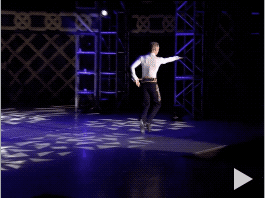Get Ready to Get Crafty March is National Craft Month. This site offers instructions for all kinds of spring crafts such as silk tie Easter Eggs. Learn more… |
|

Tips for Health in Aging Get expert health information for older adults and caregivers about medications, falls prevention, driving, etc. Learn more… |
|

Learn Lots of Fun Facts Have a few extra minutes? Check out the smorgasboard of smart, quirky content gathered by the Mental Floss team. Learn more… |
|
> | ||
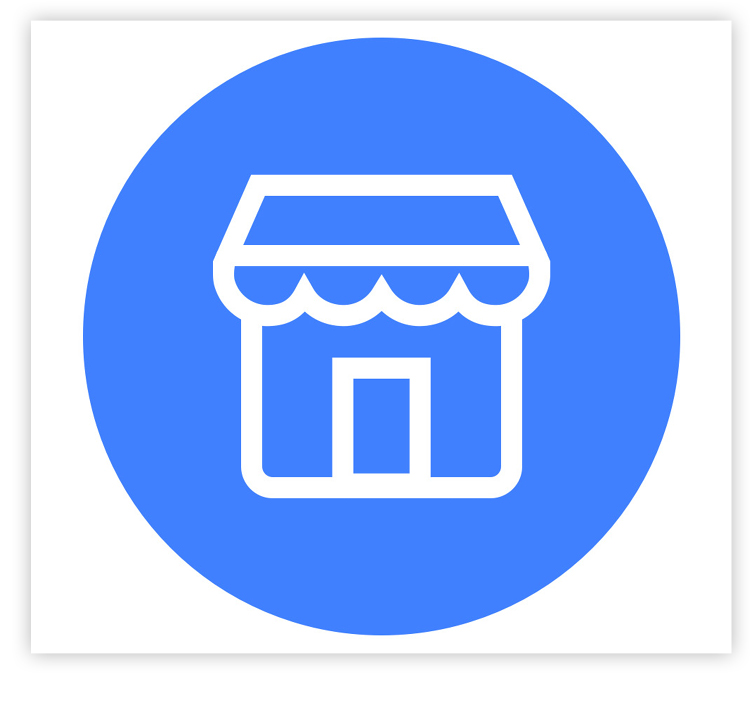 Facebook Marketplace is an online shop similar to Craigslist, where you can buy and sell items. It’s also home to a variety of scams.
Facebook Marketplace is an online shop similar to Craigslist, where you can buy and sell items. It’s also home to a variety of scams.