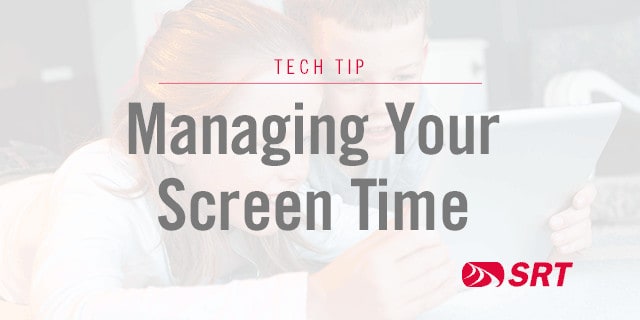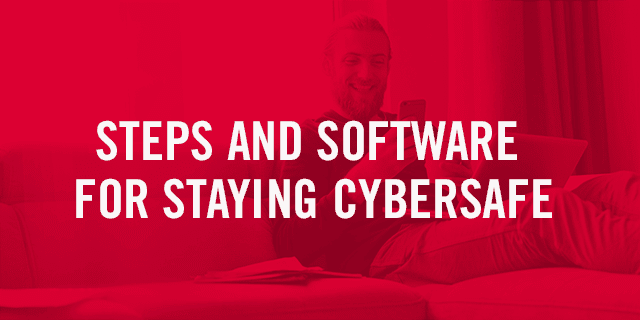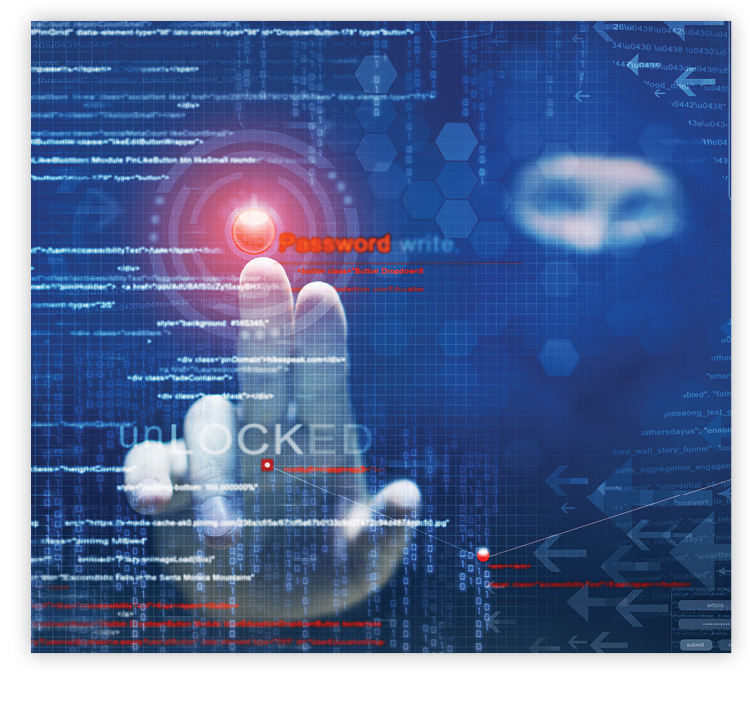 Question: How can I tell if my identity has been stolen?
Question: How can I tell if my identity has been stolen?
Answer: Fortunately, there are clear signs of identity theft, depending on how thieves use your stolen information. The FTC shared these scenarios to help consumers:
An identity thief could use your information to get credit or service in your name.
- How to spot it: Get your free credit report at AnnualCreditReport.com. Review it for accounts you didn’t open or inquiries you don’t recognize. A new credit card, a personal loan, or a car loan will appear as a new account. A new cell phone plan or utility service — like water, gas, or electric — will show up as an inquiry.
- How to spot it: Check your credit card or bank statement when you get it. Look for purchases or withdrawals you didn’t make.
- Bonus advice: Sign up to get text or email alerts from your credit card or bank whenever there’s a new transaction. This could help you spot unauthorized or fraudulent activity on your account.
- How to spot it: A notice from the IRS that there’s more than one tax return filed in your name could be a sign of tax identity theft. So could a notice that you have income from an employer you don’t work for.
- How to spot it: Review your medical bills and Explanation of Benefits statements for services you didn’t get. They could be a sign of medical identity theft.
- How to spot it: A notice from your state unemployment office or employer about unemployment benefits that you didn’t apply for could be a sign of fraud.
 Question: QR codes are everywhere. What security steps should I take before scanning?
Question: QR codes are everywhere. What security steps should I take before scanning?