News
SRT Makes Significant Gift to Magic City Discovery Center
SRT Makes Significant Gift to Magic City Discovery Center
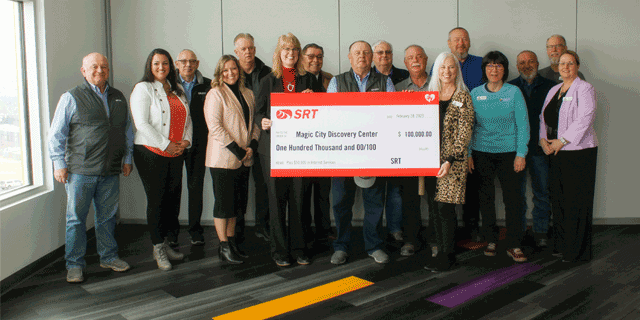
Minot, N.D. –SRT presented a ceremonial check to the Magic City Discovery Center in honor of its 2021 $100,000 pledge to the area’s first discovery center.
SRT also designed and configured the building’s Wi-Fi and Gig Internet network system to fit the Magic City Discovery Center’s needs. Crews then installed several Wi-Fi access points. The in-kind labor, equipment, and maintenance work are valued at $50,000.
Karen Rasmusson, Board President for the Magic City Discovery Center, said, “We are so thankful for SRT’s contribution! Our Community Rooms will be the location where kids can’t wait to have their birthday party. Businesses and service clubs will look forward to special meetings with the best view in Minot and state-of-the-art technology.”
The Magic City Discovery Center has been an engaging and educational piece of the community since 2014, teaching young people the fun possibilities of science, technology, engineering, arts, and math. The STEAM-focused education center has now planted its roots on Minot’s North Hill, serving as a destination for play, learning, and inspiration.
“The Magic City Discovery Center is not only a great place for families to have fun,” said SRT CEO/General Manager Cassidy Hjelmstad. “It’s also an opportunity for kids to discover STEAM in a unique way. This beautiful science center stands as a testament to the importance of educational adventure.”
Kristi Miller, SRT Board President, added, “SRT is proud to support STEAM education for the bright young minds in our region.”
Construction on the brand-new facility began in May 2021. It features 12 galleries and more than 150 interactive exhibits, and is expected to open in the spring.
Incorporated as Children’s Museum of Minot Inc., the Magic City Discovery Center, is a 501c(3) non-profit. It’s committed to creating extraordinary learning experiences that have the power to transform the lives of children and families. The Magic City Discovery Center is a direct result of public-private partnerships with the City of Minot, Minot Park District, Office of Local Defense Community Cooperation – Department of Defense, the State of North Dakota, and numerous supporters from regional businesses, foundations, and individuals.
SRT Communications, headquartered in Minot, North Dakota, is the state’s largest telecommunications cooperative. Established in 1951, SRT employs nearly 190 people and serves roughly 8,000 square miles and 24,000 customers across north central North Dakota. SRT earned the distinction as a Certified Gig-Capable Provider in 2017. Services include high-speed internet, phone, and security/surveillance systems for home and business.
###
February Tech Tip: Battery Saving Tips
February Tech Tip: Battery Saving Tips
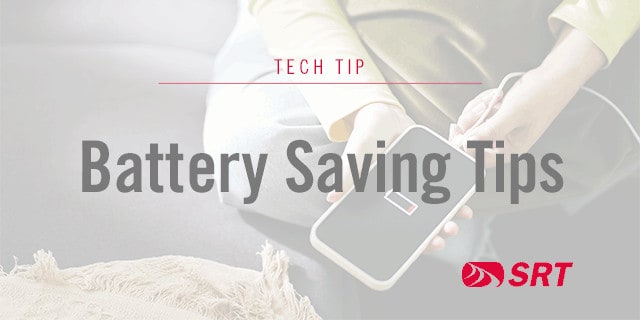
There is nothing worse than grabbing your phone and seeing 10% remaining on the battery when there is no charger in sight. Here are a few battery-saving tips to get you through in a pinch:
Turn the screen brightness down.
Turn off apps running in the background.
Turn off location services, Bluetooth, and wi-fi if you aren’t using them.
Turn on low-power mode.
Turn off notifications temporarily.
In a serious pinch, turn on airplane mode.
Some general tips to prolong the life of your phone’s battery include:
Check battery usage in settings to see which apps are using excess battery.
Avoid full and overnight charging. Charging to 90% and not leaving your phone charging all through the night can preserve the life of your phone’s battery.
Keeping the battery between 20% and 90% is a general rule of thumb for maintaining a battery’s life.
Turn your phone off when it is charging.
SRT Promotes Dan Roberts to Director of Sales
SRT Promotes Dan Roberts to Director of Sales
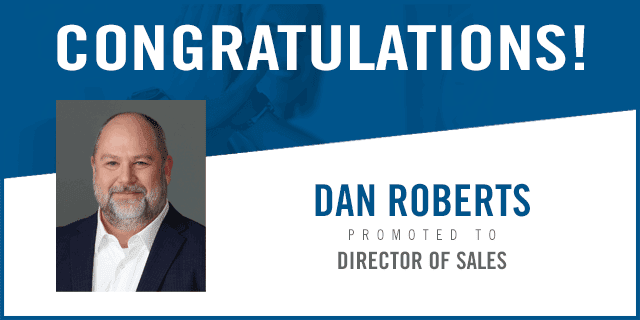
MINOT, N.D. – Dan Roberts has been promoted to Director of Sales at SRT Communications. Roberts most recently served as Network Operations Manager and brings 30 years of progressively responsible telecommunications and broadband experience to his new role.
Roberts joined SRT in 1992 and worked in sales, provisioning, and translations prior to managing network operations. As Director of Sales, he will lead the business department, including business and security sales, product management, and sales engineering.
“Dan brings a wealth of industry experience, as well as expertise across many areas of SRT. We look forward to his insights and leadership as we explore new offerings for our business customers and position SRT for continued growth,” said Cassidy Hjelmstad, SRT CEO and General Manager.
Roberts is a life-long resident of Minot. For the past 15 years, he has represented SRT nationally in the industry on the National Information Solutions Cooperative (NISC) Advisory Committee, including four years as chairperson.
SRT Communications, headquartered in Minot, North Dakota, is the state’s largest telecommunications cooperative. Established in 1951, SRT employs nearly 190 people and serves customers across north central North Dakota. SRT earned the distinction as a Certified Gig-Capable Provider in 2017. Services include internet, phone, and security/surveillance systems for home and business.
###
POPULAR APPS
POPULAR APPS

PhotoScan Don’t just take a picture of a picture. This app lets you create enhanced digital scans of photos that are free of glare. Learn more… |
|

Wanderlog Take this trip planner with you to see your itinerary and map in one view. You can also import flight and hotel emails. Learn more… |
|
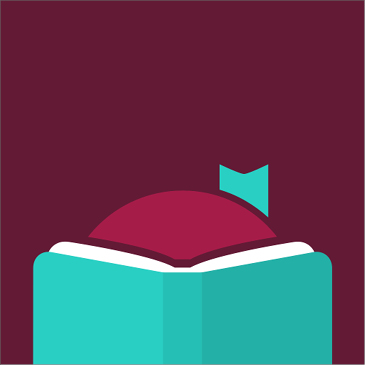
Libby Borrow audiobooks, ebooks, magazines, and more from your local library for free! You just need a valid library card. Learn more… |
|
|||




