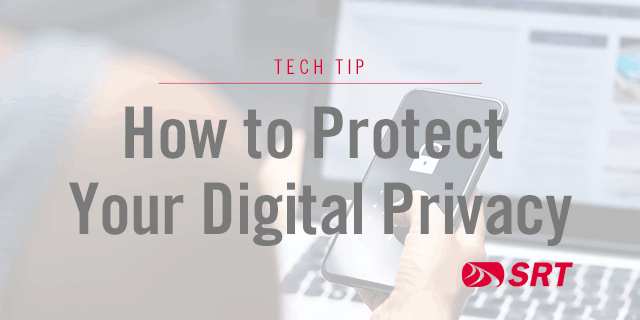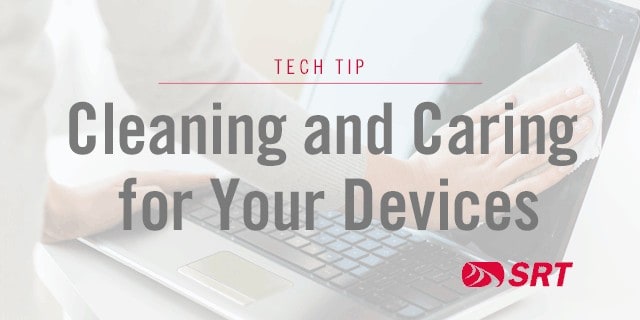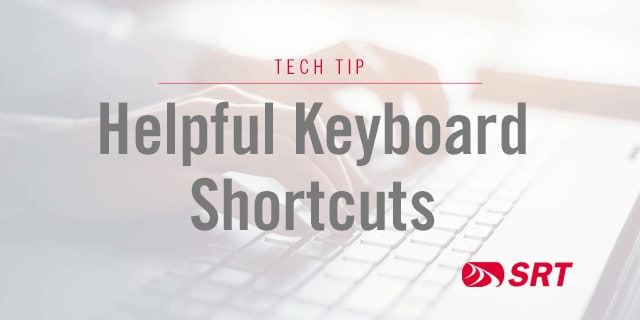We are honored to be voted the 2022 Best Internet Provider in the Minot Daily News’ “Best of the Best” Readers’ Choice Awards! This award marks 18 consecutive years of Minot Daily News readers voting SRT as the Best Internet Provider.
The “Best of the Best” contest begins when readers nominate businesses within the region. When the nomination period closes, there is a voting round. Readers may vote online once per day for their favorite business within the specific categories listed. Once voting has closed and the votes have been counted, one winner and two finalists are announced for each category.
We are truly grateful to the readers for their votes and are humbled to be the recipient of this award for almost two decades. We look forward to serving our customers in 2023!